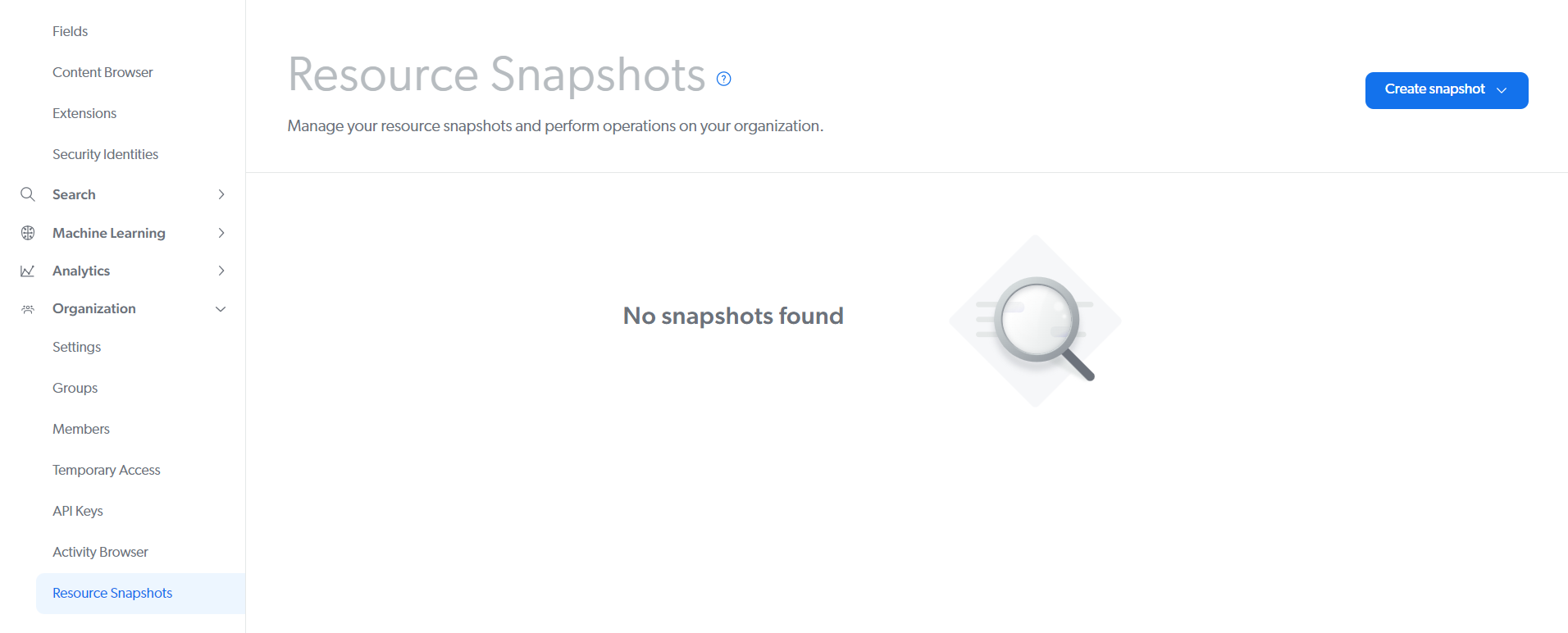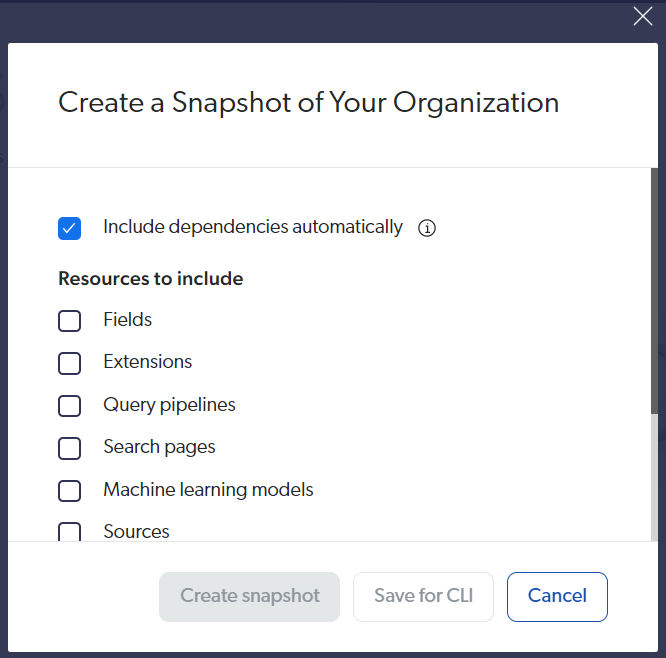Moving to a new Coveo Cloud organization can be a strategic step for your business. But what about the customizations and data you've built up in your dev or QA organization? This post will guide you through the process of migrating changes between Coveo cloud organizations.
Understanding the Need for Migration
- Collaboration between developers and system administrators often involves experimentation and configuration changes.
- As deployments grow, efficient migration between Coveo organizations becomes crucial for consistency.
- Replicating production settings for new development iterations requires a streamlined migration process.
Migrating Your Configuration with Resource Snapshots
Coveo's Resource Snapshot feature allows you to take control of your migration. With snapshots, you can copy the configuration of various resources, including:
- Query pipelines
- Indexing pipeline extensions
- Hosted search pages
- Coveo Machine Learning models
This lets you quickly set up your new organization with the same functionality as your dev or qa oraganizations.
Important Considerations for Snapshots
While snapshots are a powerful tool, it's important to understand their limitations:
- Not all resource types are currently supported.
- Coveo does not offer an automated process to migrate organization data (such as user data).
- The snapshot can only copy the top 1,000 query suggestions from your old organization.
- Data like Usage Analytics cannot be migrated.
Professional Services: A Seamless Migration Option
For a more comprehensive migration experience, consider leveraging Coveo Professional Services. Coveo team can handle the entire process, ensuring a smooth transition with minimal disruption.
Creating a Snapshot
- Begin by creating a snapshot of resources in the source organization to capture the current configurations.
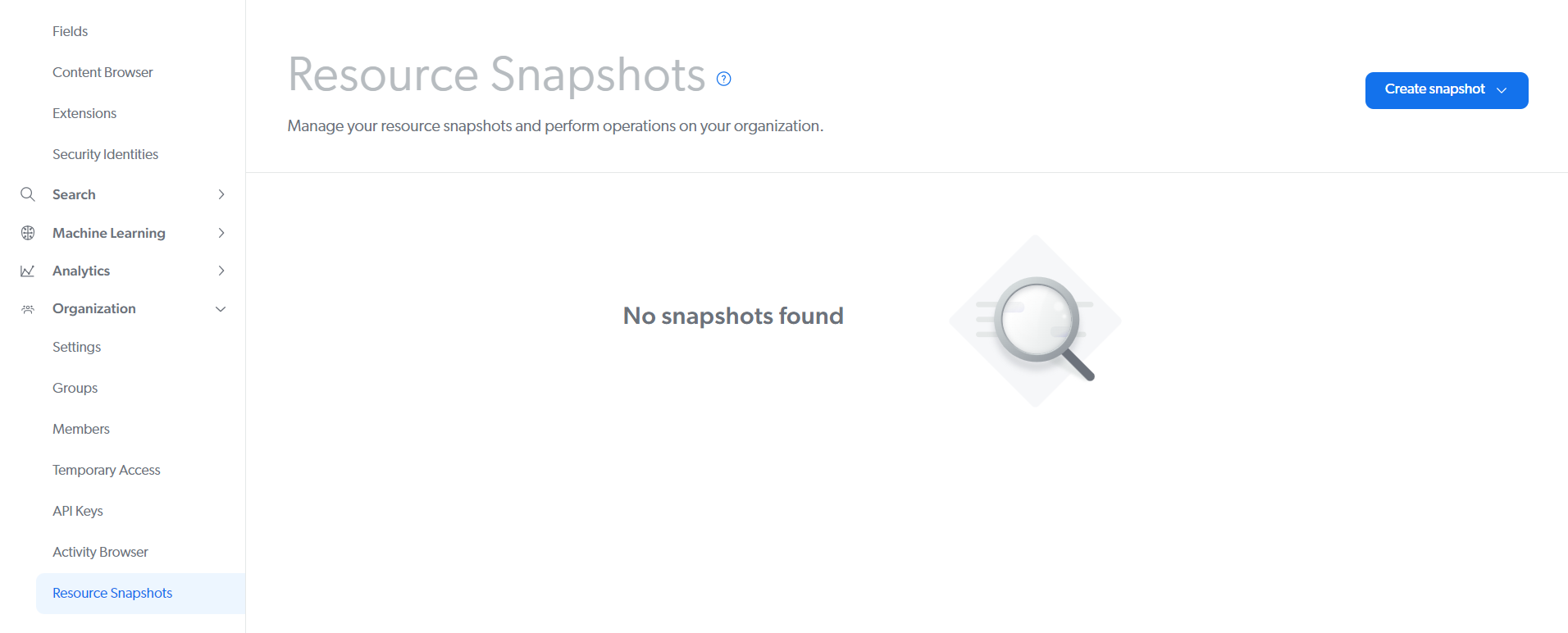
- Choose to include dependencies automatically to ensure all necessary resources are captured.
- Provide a descriptive name for easy identification and proceed to export the snapshot.
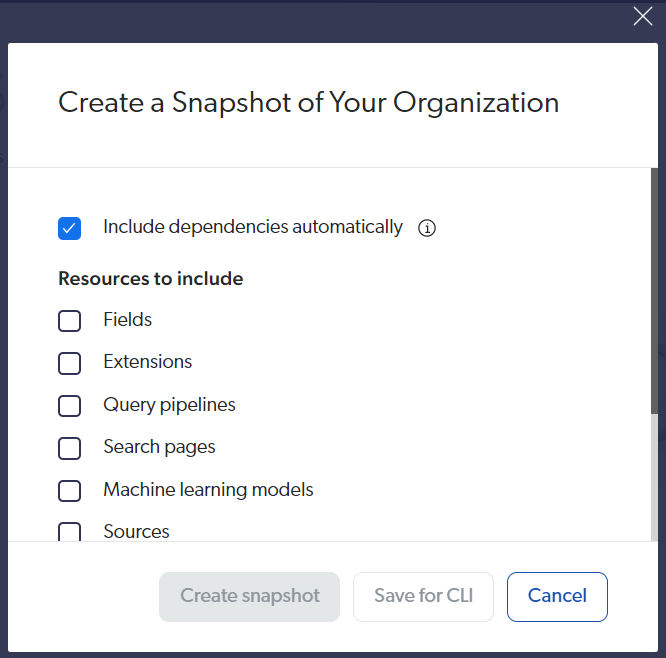
Exporting and Applying the Snapshot
- Export the created snapshot to the destination Coveo organization.
- Switch to the destination organization and apply the snapshot.
- Validate the snapshot to ensure all prerequisites are met and review any detected errors.
- Address errors before proceeding with the snapshot application.
Under the Hood: Snapshot Creation and Application
- A snapshot consists of a JSON file listing included resources and configurations.
- Coveo matches resource names in the snapshot with IDs in the destination organization to determine actions.
- This matching process ensures consistency and accuracy during snapshot application, preventing conflicts.
Conclusion
Efficiently migrating changes between cloud organizations in Coveo for Sitecore is essential for maintaining consistency and streamlining development workflows. By following these step-by-step instructions, organizations can replicate configurations across environments with ease, reducing manual effort and minimizing the risk of errors.
For further information and detailed guidance on managing resource snapshots, refer to the official Coveo documentation. Additionally, Coveo representatives are available to assist with specific inquiries and support ongoing optimization efforts.