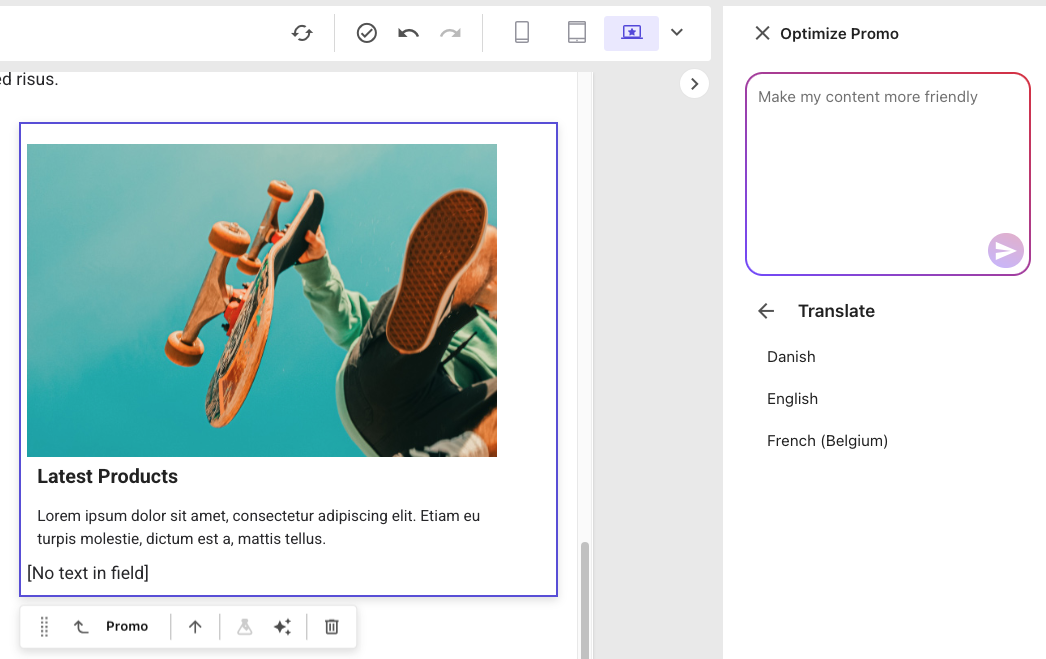Sitecore recently released Sitecore Stream, a powerful addition to its expanding suite of digital experience solutions. First introduced at last October’s Sitecore Symposium, this new tool is designed to help marketing teams create, manage, and optimize content more efficiently while ensuring brand consistency. As organizations scale their content production and personalization strategies, the demand for solutions that simplify workflows and uphold brand integrity continues to grow.
Let’s dive into how this integration is changing the game for digital marketers.
Why AI Content Optimization in XM Cloud is a Game-Changer
Creating high-performing, on-brand content at scale has always been a challenge. With Sitecore Stream’s AI integration in XM Cloud, marketers now have:
- Instant content generation – AI drafts text for headlines, paragraphs, and CTAs in seconds.
- Real-time optimization – Fix grammar, adjust tone, shorten or expand text with a click.
- Brand-aware AI – Ensures all content aligns with your brand guidelines (for Stream Premium users).
- Data-driven decisions – A/B test AI-optimized content to determine the best-performing version.
No more staring at a blank page—just faster, smarter content creation.
How AI Content Optimization Works in XM Cloud Pages
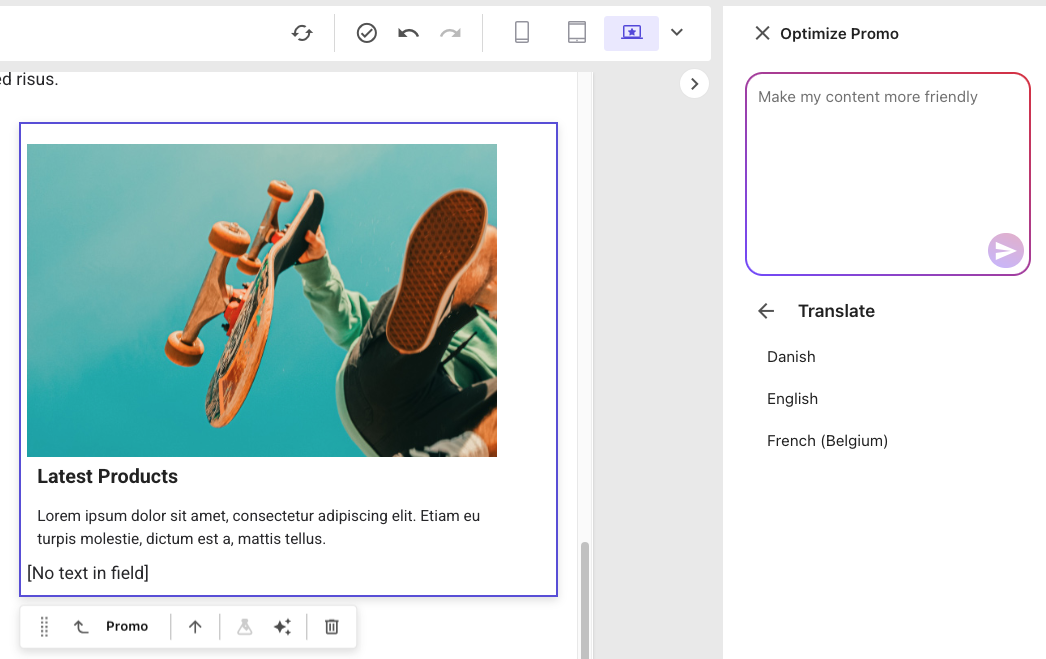
Generate & Refine Content in Seconds
Inside XM Cloud's Page Editor, simply:
- Select any text component (headline, paragraph, CTA)
- Click "Optimize Content" in the right-hand panel
- Choose an action:
- Improve writing (sharpens clarity & engagement)
- Fix spelling & grammar (instant proofreading)
- Make shorter / longer (condenses or expands text)
- Change tone (adjusts voice for different audiences)
- Translate (supports multiple languages)
- Adhere to brand (applies brand guidelines if a Brand Kit is linked)
A/B Test AI-Optimized Content
Once you've generated an optimized version, you can:
Replace the original text immediately
Run an A/B/n test to see which version performs better
Example:
- Original: "Discover our latest product features."
- AI-Optimized: "Unlock the full potential of our newest innovations."
- Test both variants to see which drives more engagement
Personalize Content with AI
In Personalize mode, AI helps tailor content for different audience segments. Need a more formal tone for B2B visitors and a friendly one for B2C Stream adjusts dynamically.
Getting Started with AI Optimization in XM Cloud
Requirements:
- Sitecore Stream Premium (for AI content optimization)
- New CKEditor rich text editor enabled in XM Cloud
- JSS v22.1+ (for A/B/n testing)
Next Steps:
- Enable Stream in XM Cloud (contact Sitecore if not yet activated)
- Link a Brand Kit (for brand-aware optimizations)
- Start optimizing! Select any text component and let AI enhance it
The Future of AI in Sitecore
This is just the beginning. Expect even deeper AI integrations, such as:
- Automated personalization (AI suggesting dynamic content variations)
- Predictive content scoring (AI forecasting engagement before publishing)
- Voice & visual brand alignment (AI ensuring multimedia stays on-brand)
Note: The points about future AI integrations in Sitecore are educated predictions based on Current Sitecore Product Direction and Sitecore's Existing AI Capabilities
Final Thoughts
Sitecore Stream's AI-powered content optimization in XM Cloud isn't just a productivity boost—it's a fundamental shift in how marketers and content creators create and optimize content. By combining AI speed, brand governance, and data-driven testing, Sitecore is helping teams work smarter, move faster, and drive better results.
Ready to transform your content workflow?
👉 Reach out to Sitecore or your implementation partner to enable Stream in XM Cloud today.